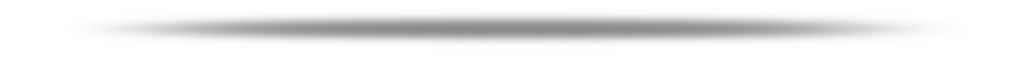Sections (11)Lectures(53)
Course Content
SESSION 1
| 1.1 | Introduction to 3DS Max | |
| 1.2 | Navigate the 3ds max user interface and Workspace. | |
| 1.3 | Transforming objects using Gizmos | |
| 1.4 | Graphite Modelling Tools set. | |
| 1.5 | Command Panel | |
| 1.6 | Project Exercise | |
| 1.7 | Section Quiz |
SESSION 2
| 2.1 | Setting up a Project Workflow. | |
| 2.2 | Spline Modifier | |
| 2.3 | Standard Primitives. | |
| 2.4 | Extended Primitives. | |
| 2.5 | Compound Objects. | |
| 2.6 | Section Quiz |
SESSION 3
| 3.1 | Modifiers | |
| 3.2 | Unit Setup | |
| 3.3 | Importing a CadDrawing. | |
| 3.4 | Creating the Walls. | |
| 3.5 | Creating the Doors. | |
| 3.6 | Creating the Windows. | |
| 3.7 | Section Quiz |
SESSION 4
| 4.1 | Adding Floors and Ceiling. | |
| 4.2 | Adding Stairs and Railing. | |
| 4.3 | Modelling the Couche. | |
| 4.4 | Modelling the Chairs. | |
| 4.5 | Section Quiz |
SESSION 5
| 5.1 | Import the Furniture. | |
| 5.2 | Project Exercise. | |
| 5.3 | Section Quiz |
SESSION 6
| 6.1 | Setting up the Scenes. | |
| 6.2 | Project work. | |
| 6.3 | Section Quiz |
SESSION 7
| 7.1 | Types of Material. | |
| 7.2 | Material Editors. | |
| 7.3 | Mental Ray. | |
| 7.4 | Material in Window and Doors. | |
| 7.5 | Project Exercise. | |
| 7.6 | Section Quiz |
SESSION 8
| 8.1 | Building Design with Material Exterior. | |
| 8.2 | Interior Setting Furniture. | |
| 8.3 | Project Exercise. | |
| 8.4 | Section Quiz |
SESSION 9
| 9.1 | 3Dsmax Lighting. | |
| 9.2 | Mechanical Application WizardsDifferent Types of Lights. | |
| 9.3 | Project Exercise. | |
| 9.4 | Section Quiz |
SESSION10
| 10.1 | Rendering Setup. | |
| 10.2 | Cameras. | |
| 10.2.1 | Rendering. | |
| 10.2.2 | Rendering Object Save. | |
| 10.2.3 | Section Quiz |
SESSION 11
| 11.1 | Exterior and Interior Walkthrough. | |
| 11.2 | Walkthrough. | |
| 11.3 | Chapter Exercise. | |
| 11.4 | Section Quiz |
₹ 1500 ₹ 5000 70%off
Register Now
Includes
- 90+ Effective Video
- Section vise quiz
- Training Supporting Material
- Plug and Learn Anywhere
- Lifetime Access
- Course Completion Certificate
Video Tutorial