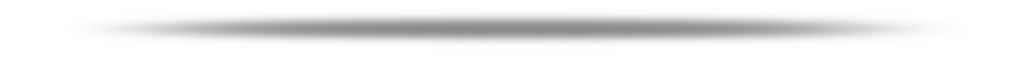Sections (14)Lectures(78)
Course Content
Getting Familiar with AutoCAD 2019
| 1.1 | Starting AutoCAD First Time | |
| 1.2 | AutoCAD User Interface | |
| 1.3 | Navigation Tools | |
| 1.4 | Units Setting | |
| 1.5 | Limits Settings | |
| 1.6 | File Management | |
| 1.7 | Section Quiz |
Draw Tools Panel
| 2.1 | Line | |
| 2.2 | Polyline | |
| 2.3 | Construction Line, Ray | |
| 2.4 | Circle | |
| 2.5 | Arc | |
| 2.6 | Rectangle (with Dimension, Rotation Option) | |
| 2.7 | Rectangle (with Chamfer, Fillet, Width Option) | |
| 2.8 | Polygons | |
| 2.9 | Ellipse | |
| 2.10 | Point & Point Style | |
| 2.11 | Divide, Measure, Donut | |
| 2.12 | Revision Cloud, Wipeout | |
| 2.13 | Section Quiz |
Object Selection Methods
| 3.1 | Object Selection
| |
| 3.2 | Quick Select | |
| 3.3 | Section Quiz |
Status Tools Bar
| 3.1 | Status Bar (Part 1)
| |
| 3.2 | Status Bar (Part 2)
| |
| 4.3 | Section Quiz |
Modify Tools Panel
| 5.1 | Erase | |
| 5.2 | Move | |
| 5.3 | Rotate | |
| 5.4 | Copy | |
| 5.5 | Offset | |
| 5.6 | Scale | |
| 5.7 | Mirror | |
| 5.8 | Stretch | |
| 5.9 | Trim | |
| 5.10 | Extend | |
| 5.11 | Fillet | |
| 5.12 | Chamfer | |
| 5.13 | Break & Break at Point | |
| 5.14 | Explode & Join | |
| 5.15 | Rectangular Array Fillet | |
| 5.16 | Polar Array | |
| 5.17 | Path Array | |
| 5.18 | Section Quiz |
Hatch, Gradient, Text and Text Style
| 6.1 | Hatch and Gradient
| |
| Text and Text Style | ||
| 6.2 | Single Line Text | |
| 6.3 | Multiline Text | |
| 6.4 | Text Style | |
| 6.5 | Section Quiz | |
Properties and Table
| 7.1 | Object Properties
| |
| Table and Table Style | ||
| 7.2 | Table | |
| 7.3 | Table Style | |
| 7.4 | Section Quiz | |
Dimension and Dimension Style
| 8.1 | Basic Dimension | |
| 8.2 | Advance Dimension | |
| 8.3 | Dimension Modifier | |
| 8.4 | Dimension Style | |
| 8.5 | Limits & Fits | |
| 8.6 | Geometrical Dimension &Tolerance (GD&T) with | |
| Multileader | ||
| 8.7 | Section Quiz | |
Drawing Layers
| 9.1 | Layers Creation | |
| 9.2 | Layer Management | |
| 9.3 | Section Quiz |
Block and Attributes
| 10.1 | Block
| |
| 10.2 | Attribute
| |
| 10.3 | Section Quiz |
Utilities and Clipboard
| 11.1 | Utility
| |
| 11.2 | Clipboard
| |
| 11.3 | Section Quiz |
Group, Design Center and Tool Palettes
| 12.1 | Group
| |
| 12.2 | Design Center
| |
| 12.3 | Tool Palettes
| |
| 12.4 | Section Quiz |
Layout Management, Plotting & Printing
| 13.1 | Layout Management
| |
| 13.2 | Plotting & Printing
| |
| 13.3 | Section Quiz |
Import, Export & Customization
| 14.1 | Importing& Exporting Files | |
| 14.2 | AutoCAD Customization | |
| 14.3 | Section Quiz |
₹ 2600 ₹ 4000 35 % off
Register Now
Includes
- 90+ Effective Video
- Section vise quiz
- Training Supporting Material
- Plug and Learn Anywhere
- Lifetime Access
- Course Completion Certificate
Video Tutorial