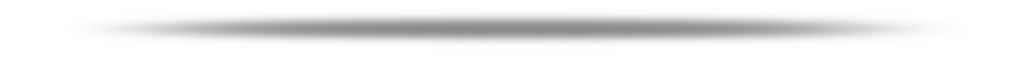Sections (16)Lectures(100)
Course Content
GETTING FAMILIAR WITH FUSION 360
| 1.1 | • Starting fusion 360 for first time | |
| 1.2 | • Fusion 360 user interface | |
| 1.3 | • Navigation panel |
SKETCHER
| 2.1 | INITIAL SETTING
| |
| 2.2 | DRAW TOOLS
| |
| 2.3 | MODIFY TOOLS
| |
| 2.4 | SKETCH PALETTE
| |
| 2.5 | DIMENSIONS
|
MODEL WORKSPACE
| 3.1 | CREATE
| |
| 3.2 | MODIFY
| |
| 3.3 | CONSTRUCT
| |
| 3.4 | INSPECT
|
ASSEMBLY
- • Introduction to Bottom up and Top down
- • New component
- • Joint
- • As built joint
- • Joint origin
- • Rigid group
- • Drive joints
- • Motion link
- • Enable contact sets
- • Enable all contact
- • Motion study
DRAWING
| 5.1 | DRAWING VIEWS
| |
| 5.2 | MODIFY
| |
| 5.3 | GEOMETRY
| |
| 5.4 | DIMENSION
| |
| 5.5 | TEXT
| |
| 5.6 | SYMBOLS
| |
| 5.7 | TABLES
|
SIMULATION
| 6.1 | Static Stress Analysis | |
| 6.2 | Model Frequencies | |
| 6.3 | Thermal | |
| 6.4 | Thermal Stress | |
| 6.5 | Structural Buckling | |
| 6.6 | Non Linear Static Stress |
MANUFACTURING
| 7.1 | Setup | |
| 7.2 | 2D and 3D | |
| 7.3 | Drilling | |
| 7.4 | Multi-Axis | |
| 7.5 | Turning | |
| 7.6 | Cutting | |
| 7.7 | Action |
₹ 4200 ₹ 6000 30%off
Register Now
Includes
- 90+ Effective Video
- Section vise quiz
- Training Supporting Material
- Plug and Learn Anywhere
- Lifetime Access
- Course Completion Certificate
Video Tutorial