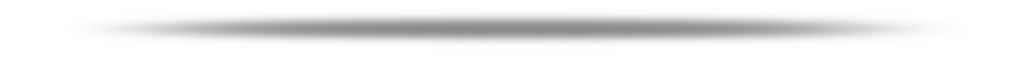Sections (19)Lectures(31)
Course Content
Introduction to Revit User Interface
| 1.1 | Learn how to use and customize the user interface to increase productivity and simplify your workflow. | |
| 1.2 | Project Templates,Quick Families Access, Project Browser Tab, Property Tab. | |
| 1.3 | Quick Access |
Creating and Modifying Grids
| 2.1 | Adding & Modifying Grids, Grids Properties, Creating New Grids, Remove Grids Lines. |
Creating and Modifying Levels
| 3.1 | Adding & Modifying Levels, Levels Properties, Creating New Levels, Remove levels Lines.Project units. |
Use of Editing Tools
| 4.1 | Align, Offset, Move, Mirror, Split, | |
| 4.2 | Copy, Paste, Create Similar, Rotate, Array, Scale, Trim / Extend. |
Adding and Modifying Walls
| 5.1 | How to create walls - Wall properties | |
| 5.2 | How to Modify walls - Walls Type, Wall joint and working with Grid. |
Creating Doors & Windows Opening
| 6.1 | Placing Doors, Doors Properties, Load From Family, Placing Windows, Windows Properties, Modifying Doors & Windows. |
Adding and Modifying Roofs& Ceiling
| 7.1 | How to create Roof - Roof by Footprint, Roof By Extrusion, Join/Unjoin Roofs, Openings - On Face, Vertical Opening, shaft Opening,Wall Opening. | |
| 7.2 | How to create ceiling, Adding component on ceiling | |
| 7.3 | How to create Dormer Opening. |
Creating / Editing Curtain Walls
| 8.1 | How to Create Curtain walls - Curtain Walls, Curtain Grids, Mullions, Reshaping Curtain Wall Panels, Adding Curtain Door Panel. | |
| 8.2 | How to Edit Curtain walls. |
Adding Family Component
| 9.1 | Loading Component, Placing Components, Modifying Properties. |
Creating Stairs with Component & Stairs by Sketch
| 10.1 | Creating Stairs, Modifying Stairs, Stair Properties, Railing. |
Materials
| 11.1 | How to Place DECAL | |
| 11.2 | Materials,Interference Checking, customizing Project Settings, Fill Pattern, Import Download Materials. |
Rendering
| 12.1 | How to Render Model in Revit Architecture. |
Walkthrough
| 13.1 | Interior Walkthrough & Exterior Walkthrough, Walkthrough Export Files. |
Topo Surface
| 14.1 | Creating topo surface land area, Adding component on Topo surface land area |
Section View
| 15.1 | How to create Section View for Building Model. |
Adding Views on Sheet
| 16.1 | How to add views on sheet. |
Export / Import Files
| 17.1 | Export Revit file in to PDF Format. |
PROJECTS
| 18.1 | HOTEL IMPERIAL | |
| 18.2 | SHIPPING CONTAINER |
QUIZ
| 19.1 | Section Quiz - 01 | |
| 19.2 | Section Quiz - 02 | |
| 19.3 | Section Quiz - 03 | |
| 19.4 | Section Quiz - 04 |
₹ 3600 ₹ 6000 40%off
Register Now
Includes
- 90+ Effective Video
- Section vise quiz
- Training Supporting Material
- Plug and Learn Anywhere
- Lifetime Access
- Course Completion Certificate
Video Tutorial