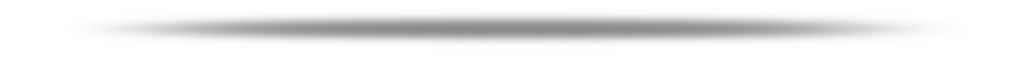Sections (15)Lectures(100)
Course Content
Introduction
| 1.1 | Introduction to 3D CAD | |
| 1.2 | Introduction How to read the Isometric View | |
| 1.3 | Introduction to Solid Works Module | |
| 1.4 | SolidWorks Features | |
| 1.5 | Section Quiz |
Getting Started with SolidWorks
| 2.1 | User interface of SolidWorks | |
| 2.2 | Mouse Controls | |
| 2.3 | File Management -Open, Save, Create New files | |
| 2.4 | Section Quiz |
Sketch Construct Tools
| 3.1 | Sketcher interface | |
| 3.2 | Creating Line, Center line, Midpoint Line | |
| 3.3 | Creating Circle, Arc, Polygon | |
| 3.4 | Creating Rectangle, Straight Hole | |
| 3.5 | Creating Spline, Ellipse, Text,Point | |
| 3.6 | Section Quiz |
Sketch Editing Tools
| 4.1 | Editing Sketch - Fillet, Chamfer, Trim, Extend, offset | |
| 4.2 | Editing Sketch - Move, Copy, Rotate, Scale, Stretch, | |
| 4.3 | Editing Sketch – Sketch Pattern – Linear, Circular | |
| 4.4 | Section Quiz |
Sketch Relations & Dimensions
| 5.1 | Relations - Adding Sketch Relation, Automatic relations, | |
| 5.2 | Dimensioning - Smart, Horizontal, Vertical, Ordinate, Horizontal ordinate, Vertical ordinate, fully define sketch | |
| 5.3 | Quick Snaps, shaded sketch contours | |
| 5.4 | Section Quiz | |
| 5.5 | Hands on Practies - A | |
| 5.6 | Hands on Practies - B | |
| 5.7 | Hands on Practies - C |
Part Modeling -Base Features
| 6.1 | Creating Extruded Boss features | |
| 6.2 | Creating Revolved Boss features | |
| 6.3 | Creating Swept Boss features | |
| 6.4 | Creating Loft Bossfeatures | |
| 6.5 | Creating Boundary Bossfeatures | |
| 6.6 | Section Quiz |
Part Modeling - Cut Features
| 7.1 | Extruded cut, Revolved Cut | |
| 7.2 | Swept Cut, Loft Cut | |
| 7.3 | Hole Wizard | |
| 7.4 | Thread | |
| 7.5 | Constraints | |
| 7.6 | Section Quiz |
Part Modeling – Placed Features
| 8.1 | Creating Fillet & Chamfer | |
| 8.2 | Creating Rib & Shell | |
| 8.3 | Creating Draft | |
| 8.4 | Creating Mirror & Intersect | |
| 8.5 | Linear Pattern | |
| 8.6 | Circular Pattern | |
| 8.7 | Curve & Sketch Driven Pattern | |
| 8.8 | Fill Pattern | |
| 8.9 | Section Quiz |
Creating Reference Geometry & Curves
| 9.1 | Creating Plane | |
| 9.2 | Creating Axis, Point & Coordinates | |
| 9.3 | Creating Project Curve, Curve Through Reference Point | |
| 9.4 | Helix & Spiral Curve | |
| 9.5 | Hands on Mini – Projects (10 No.) | |
| 9.6 | Section Quiz |
Assembly Modeling – Introduction
| 10.1 | Introduction to AssemblyModeling &Approaches – Top down and Bottom up approach | |
| 10.2 | User Interface of Assembly | |
| 10.3 | Applying Standard Mates- Coincident,Parallel, Angle Perpendicular, | |
| 10.4 | Applying Standard Mates-Tangent, Concentric, Lock, Distance, | |
| 10.5 | Applying Mechanical Mates – Cam, Hinge, | |
| 10.6 | Applying Mechanical Mates –Gear, Rack Pinion, | |
| 10.7 | Applying Mechanical Mates –Screw, Universal Joint. | |
| 10.8 | Section Quiz |
Working with Assembly & Its Components
| 11.1 | Manipulating Components - Replacing Components, Rotating Components, Move Components, | |
| 11.2 | Manipulating Components - Collision Detection, Detecting Interference | |
| 11.3 | Bill of Materials | |
| 11.4 | Top down Assembly | |
| 11.5 | Assembly project-1 | |
| 11.6 | Assembly Project -2 | |
| 11.7 | Assembly Project -with Mechanical mates | |
| 11.8 | Section Quiz |
DRAWING – View Layout
| 12.1 | Introduction to Drawing and Detailing | |
| 12.2 | Sheet Format/Size | |
| 12.3 | Standard 3 View | |
| 12.4 | Model view | |
| 12.5 | Projection view & Auxiliary View | |
| 12.6 | Section View | |
| 12.7 | Detail View | |
| 12.8 | Broken-Out Section | |
| 12.9 | Break view & Crop View | |
| 12.10 | Section Quiz |
DRAWING – Annotation
| 13.1 | Creating Dimensions – Smart, Horizontal, Vertical, Baseline, Ordinate, Chamfer, Attach Dimensions,Model Dimensions, Auto dimension. | |
| 13.2 | Inserting Annotations -Geometric Tolerance, Datum Features, Datum Target. | |
| 13.3 | Inserting Annotations - Surface Finish, Weld Symbol, Hole Callout, | |
| 13.4 | Inserting Annotations - Area Hatch,Centre Mark, Centre Lines, Working with Tables | |
| 13.5 | Assembly exploded view, Balloons, Bill of Materials, | |
| 13.6 | Section Quiz |
Import /Export data
| 14.1 | Importing In SolidWorks, Editing Imported Features, | |
| 14.2 | Work with Different File Format, File Conversions | |
| 14.3 | Section Quiz |
Rendering
| 15.1 | Photo Realistic Rendering | |
| 15.2 | Project work |
₹ 3600 ₹ 6000 40%off
Register Now
Includes
- 90+ Effective Video
- Section vise quiz
- Training Supporting Material
- Plug and Learn Anywhere
- Lifetime Access
- Course Completion Certificate
Video Tutorial